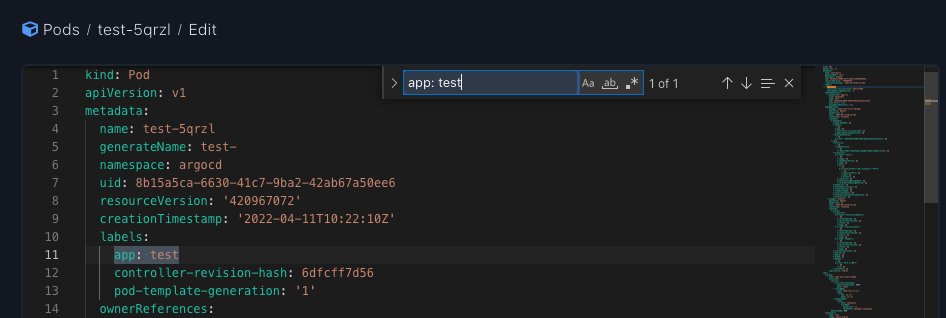Release v4.0.0 is out with UI improvements and some fixes.
You can check the complete list of changes on the changelog.
Add keyboard navigation
Some pages now support keyboard shortcuts to navigate to them faster:
Page Navigation
When hovering on top of the menu items if there is a keyboard shortcut it will appear on the tooltip. For example to navigate to the deployments press g then d. The shortcuts are available when the cursor is outside of input fields.
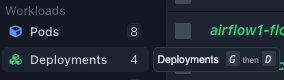
Rows Selection
On resources the list items can now be selected using keyboard navigation:
- ↑ / ↓ arrows navigate through the resources.
- x selects the current resource.
- cmd+a selects/deselects all resources.
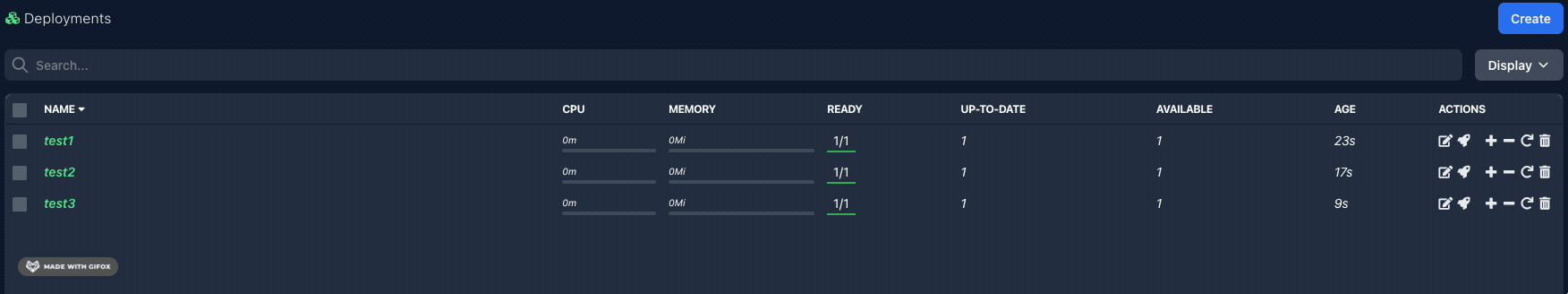
Hide Menu
To optimize screen usage you can now resize the menu:
- you can drag the edge of the menu to increase/decrease the size.
- [ keyboard shortcut will collapse/expand the menu.
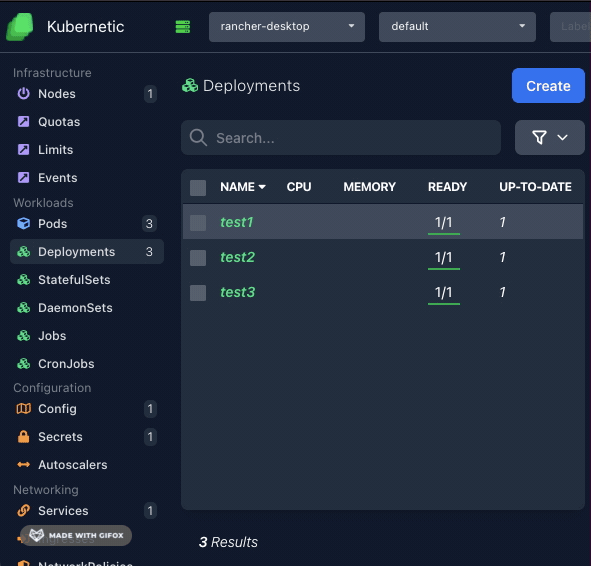
On next releases a help screen will be added to display all keyboard shortcuts for better discovery.
Enable copy/paste inside terminal
On previous versions it was not possible to copy/paste text from the terminal on linux and windows. Keyboard shortcuts already existed to the app for copy/paste (ctrl+c and ctrl+v) and you could use them in other areas (e.g. copy from view or edit screens) but they didn't work properly on Terminal.
This was due to ctrl+c being shadowed by the terminal shortcut for SIGINT signal.
To differentiate the two, the UI now checks if there is selected text on screen then ctrl+c is treated as copy, otherwise it is forwarded to terminal to be treated as SIGINT signal.
Enable search bar inside editor
On previous versions on the editor when searching text (using Cmd+F) The search bar appeared and was functional but the search text was not visible. This is now fixed and text is now visible.